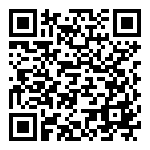⭐ Folder Statistics
Select the exact folder that you want to analyze the containing references, and right-click ‘Folder Statistics…’ to open the interface.

Select the field and click ‘start’ and you can view statistical data and save it as a text.
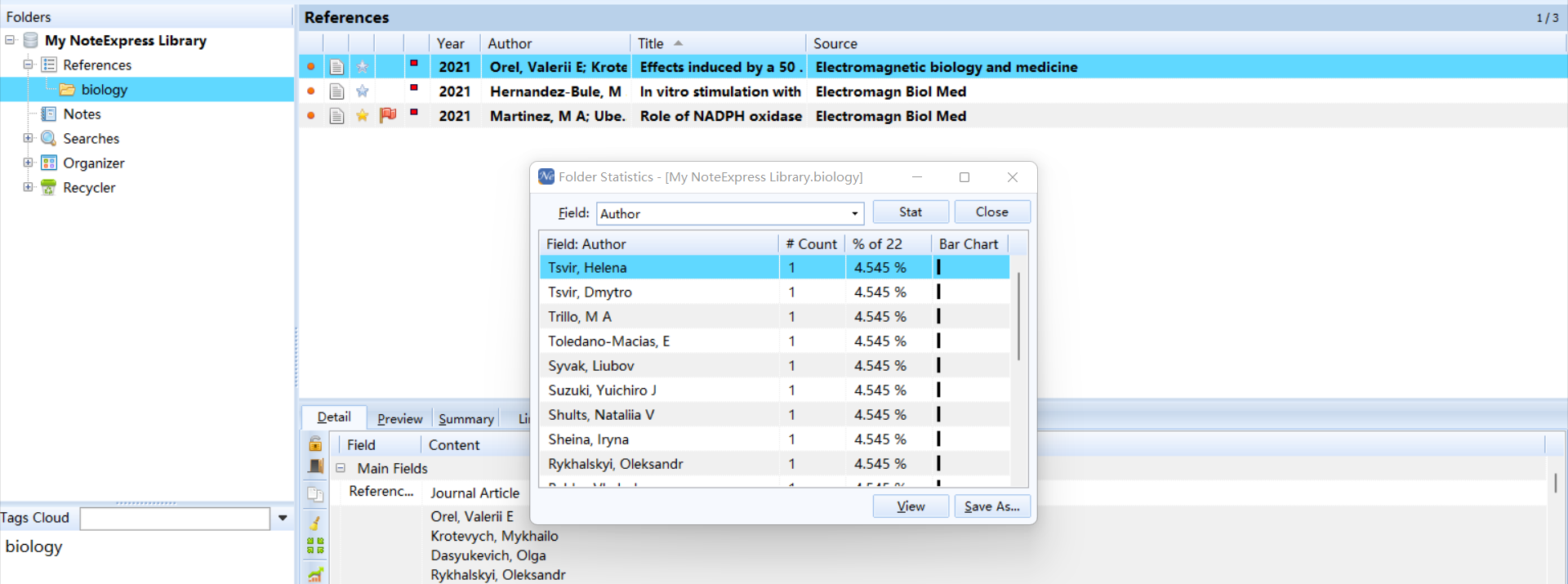
⭐ Data Analyse
Select all the references that you want analyze, and click the ‘Data Analysis’ tap. All the fields for analyzing include ‘Doc type’, ‘Year’, ‘Title(participle)’, ‘The author’, ‘keywords’ and ‘source’.
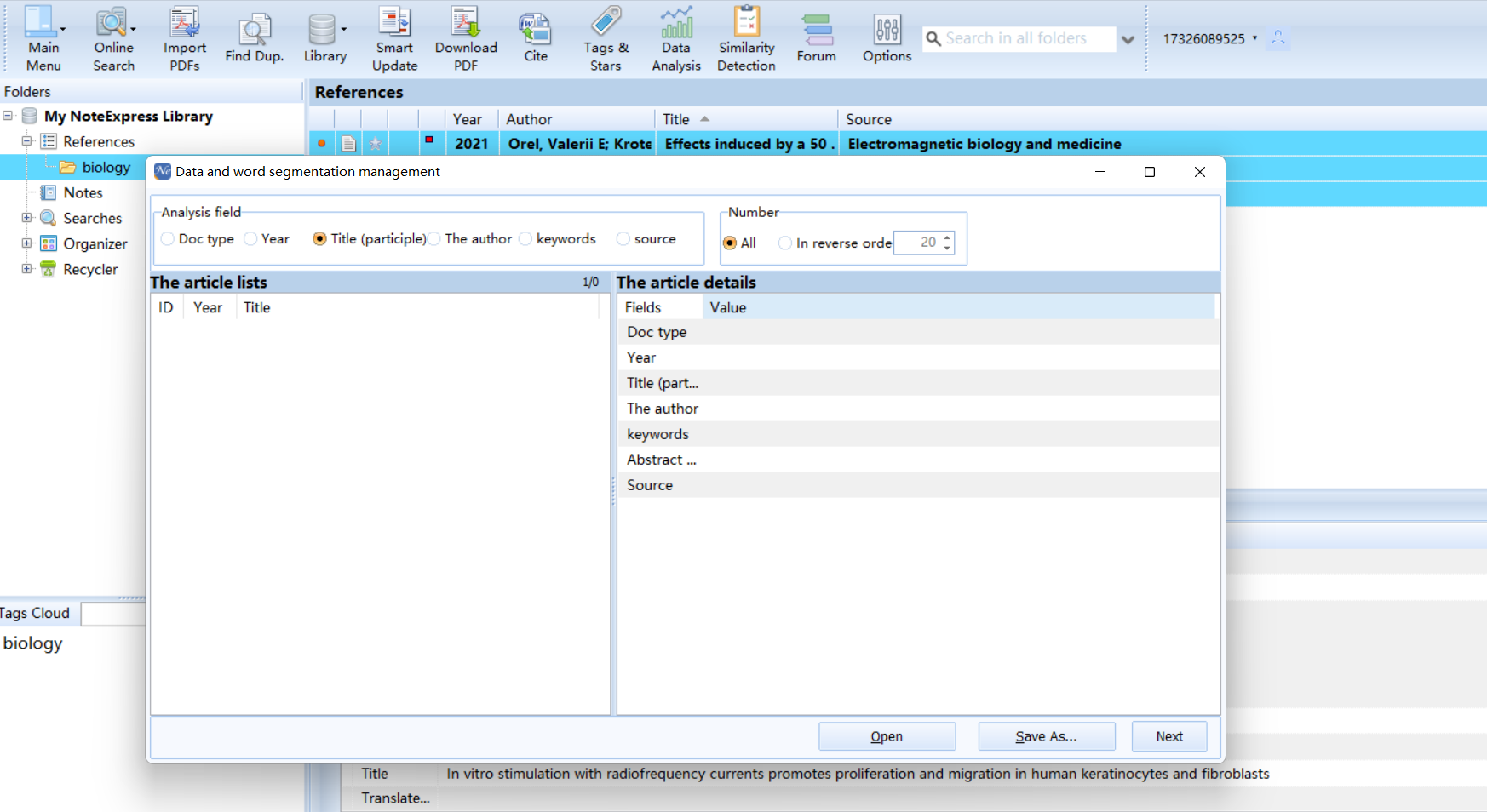
The analysis results will be presented in the form such as word cloud map, coefficient matrix and so on.
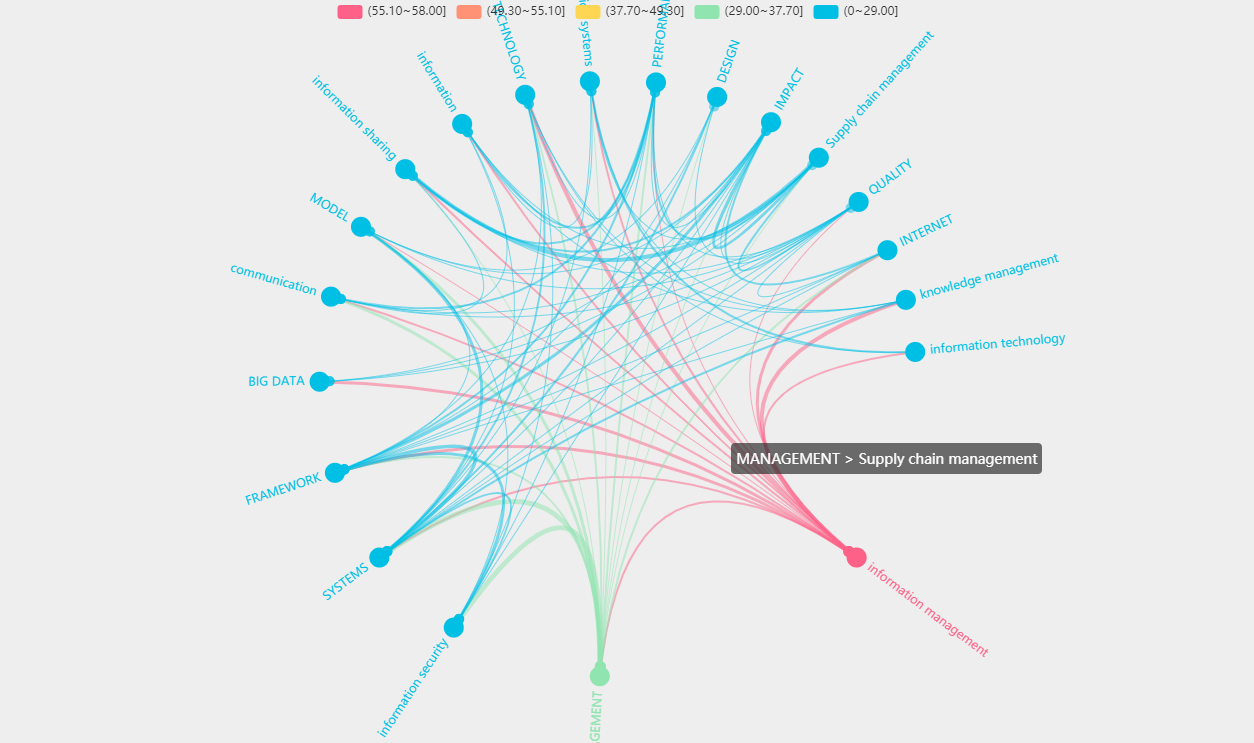
文档更新时间: 2022-02-09 20:07 作者:huluyi