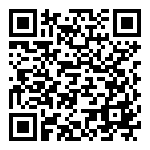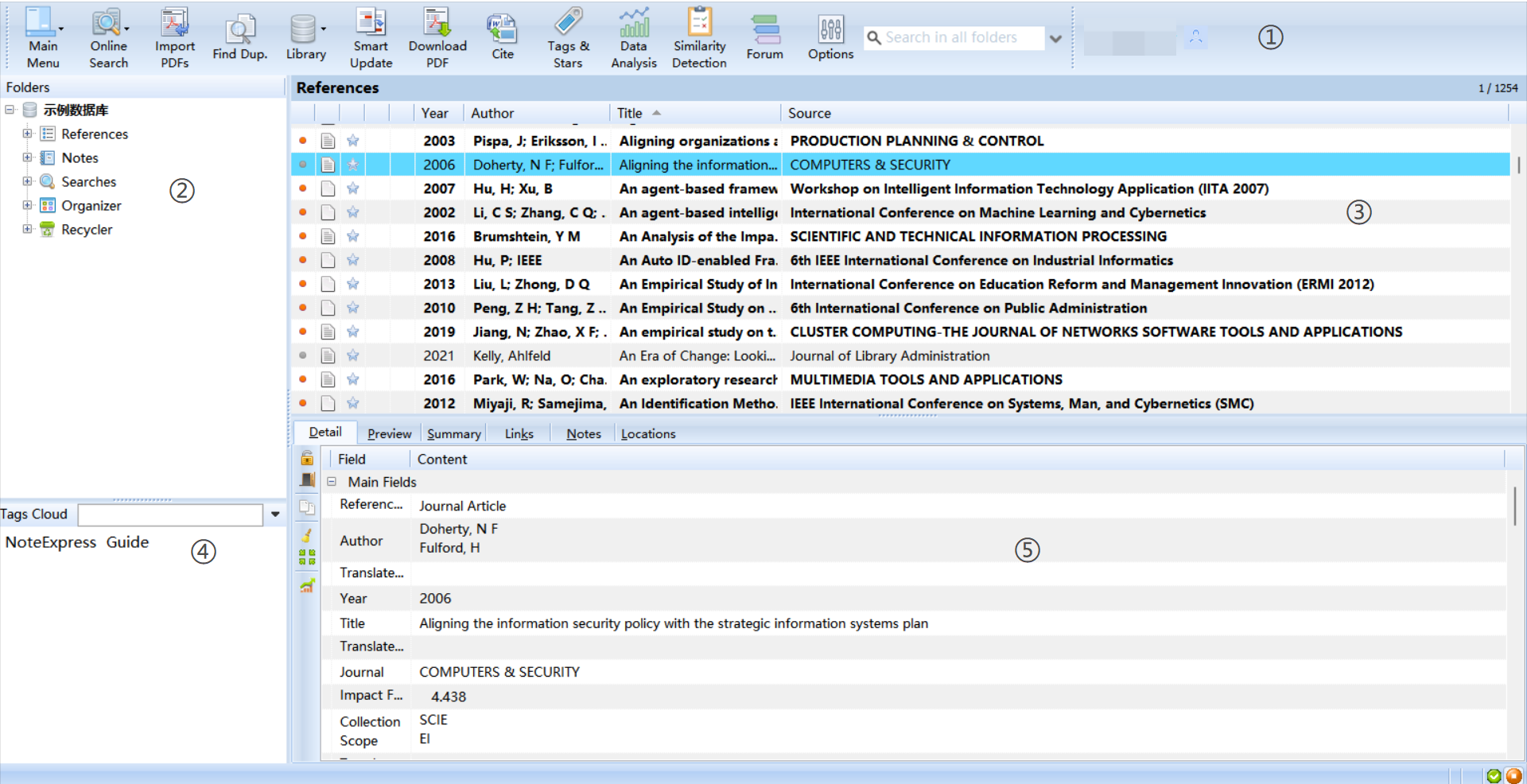
Main Menu - Integrate the basic functions of NoteExpress references manager.
Online Search - Search hundreds of online resources for references.
Import PDFs - Import local files or folders to your NoteExpress library.
Find Dup. - Indentify and eliminate the duplicate.
Library - Create, select and close local library files.
Smart Update - Automatically update metadata of PDFs or other files you’ve imported.
Download PDF - Access full-text research articles with one click where available.
Cite - Seamlessly insert several selected references while simultaneously generating bibliographies in Microsoft® Word or WPS.
Tags & Stars - Organize all your references in one database using star-label and tags.
Data Analysis - Conduct quantitative analysis of information with ease and speed using the powerful analysis tool.
Search - Use this field to search your NoteExpress library.
Folders - All the folders you’ve created in your library will be listed.
Library Table - All the references in your selected folders will be visible.
Tags Cloud - Tags you’ve created will be displayed in this field.
Info Panel - Select a reference in the library table to view the metadata in the info panel.