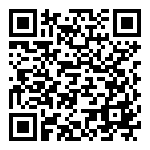⭐ Use the Default Filters
There are a number of default filters offered by NoteExpress Desktop to help users to organize their research references orderly.
Have Read - Displays the references that you’ve recently opened for reading.
Star - At any time you are able to ‘star’ a reference by clicking on the star that appears next to its entry in your library. This will mark the item as a ‘Favorite’ and add it to the Favorite view.
Flag - You can mark the references with different types of flags. Colors of the flag represent different levels of priority,from very low to very high.
文档更新时间: 2022-01-29 19:59 作者:huluyi