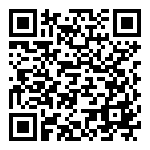⭐ Add Local PDF Documents
Drag and Drop files
Add papers to NoteExpress by dragging and dropping several PDFs into the NoteExpress Desktop window. NoteExpress will automatically update metadata of files you’ve imported and create library entries.
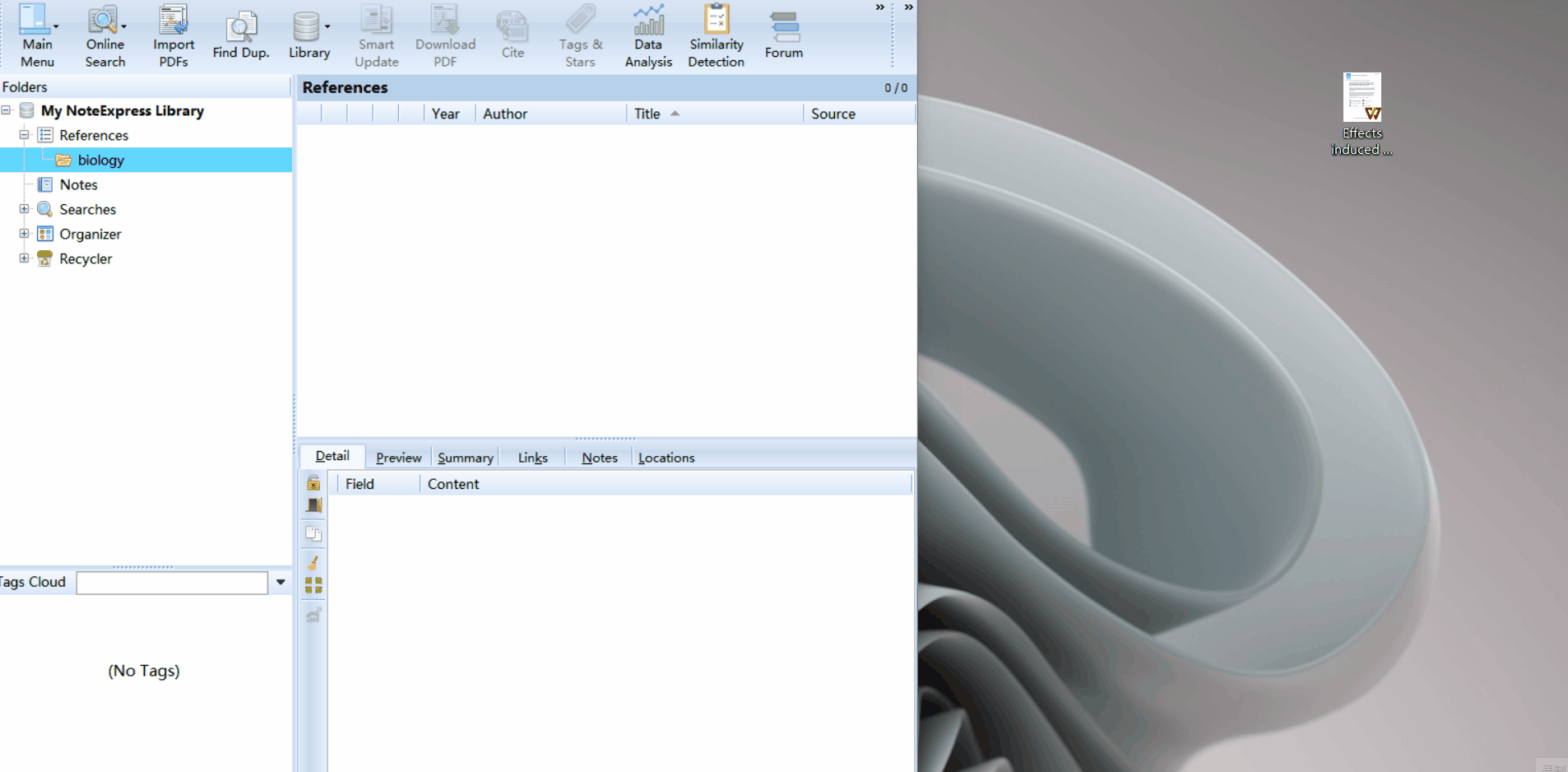
Add specific files or folders
Use Main Menu to ‘Import Files as References and Attachments’-also found in ‘Import PDFs’ to select specific files as well as folders that contain several papers from a location on your computer and add them to your NoteExpress library.
If you have sub-folders containing PDF files, ensure you select include sub directories before clicking Import.
NoteExpress will extract the basic bibliographic data from most PDFs, in order to automatically create a reference for you when you import the file.
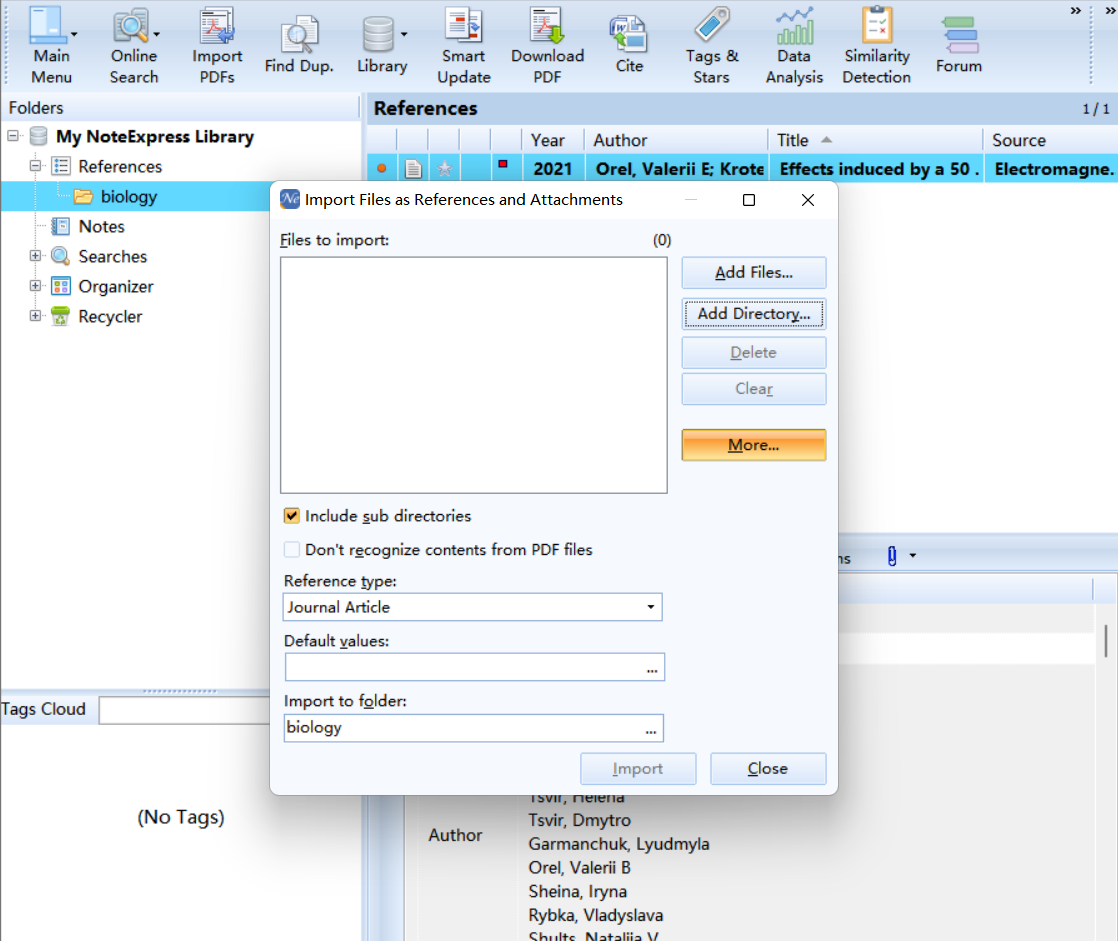
文档更新时间: 2023-04-20 16:11 作者:huluyi