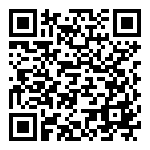Click on the  in info panel and you can open the PDF file in NoteExpress swiftly.
in info panel and you can open the PDF file in NoteExpress swiftly.
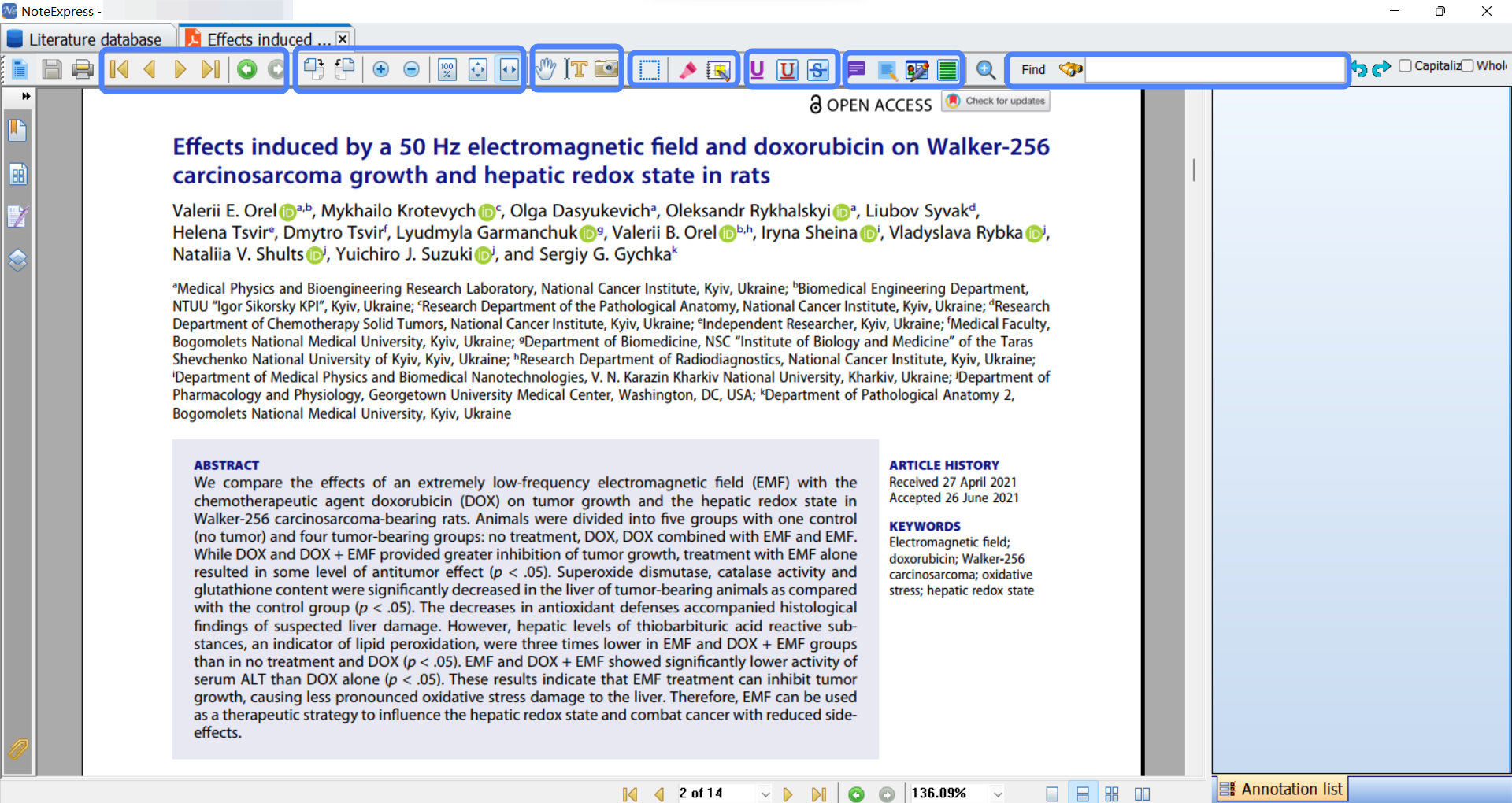
Page Jump Tool - Use these buttons to jump instantly from page to page.
Reading Interface Adjust Tool - Use these buttons to adjust the PDF reading interface suitable for you.
Text Select Tool - Use this tool to select text within your document. You can use this to copy and paste the relevant passages, or to apply highlighting.
Highlight tool – Use this tool to apply highlighting to text within the document. The highlight tool will apply whichever color is currently set as active.
Note tool – Use this tool to create notes at specific locations within the document – sometimes called ‘sticky notes’. Click wherever you want the note to appear.
Search Tool - Use this tool to retrieve specific items within the document.