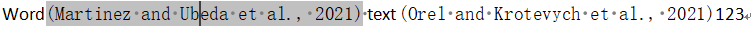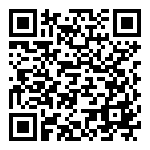⭐ Change Citation Styles
NoteExpress allows you to quickly change the Citation Style you’re using - even after you’ve finished adding all of your citations and creating your bibliography. If you intend to submit your paper to multiple publications this feature allows you to easily restyle your document to meet different specifications.
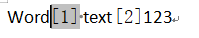
On the plugin toolbar, you’ll find a button labelled ‘Styles’. Click this button to open the NoteExpress Citation Styles menu.
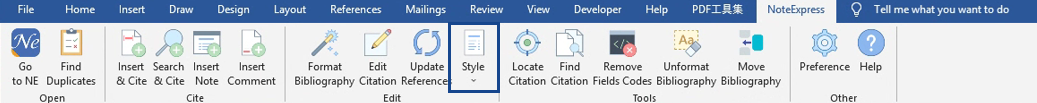
The Citation Styles menu displays a list of all the citation styles you currently have installed. NoteExpress comes with a number of common styles, but you can also easily search and install any other styles you need. Click on the style you want to switch to and press the ‘OK’ button which appears at the button of the interface to set it as active.

Switch back to your word processor to watch NoteExpress automatically update all your references to use the newly selected style.
Your bibliography will also be reformatted according to the new rules.