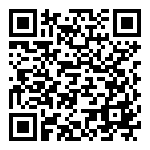⭐ Edit Citations
In some situations you may want to edit a citation you’ve already added, either to correct a reference or to add more detail - such as a specific page number.
To do this, begin by positioning your cursor within an existing citation.And you will need to press the ‘Edit Citation’ button on the toolbar.
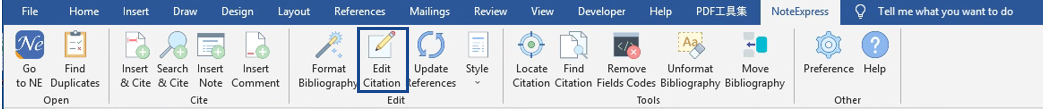
When this button is pressed the Citation Editor will open. You can now click on the existing reference to add more detail to the citation. For example, you may want to add a specific page number, which you can do using the top field. You can also choose other types of detail from the dropdown menu attached to this field.
Once you’ve added the information you need, press Ok to be returned to your document with the extra detail inserted into the citation.
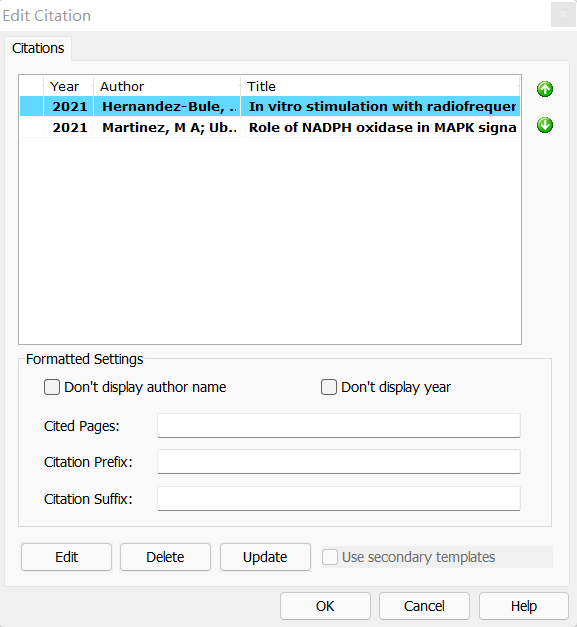
Any changes you make will only apply to the specific citation you edited. Other references to the same source will remain unchanged. This allows you to have the full citation present for the first instance and shortened versions for all subsequent uses.